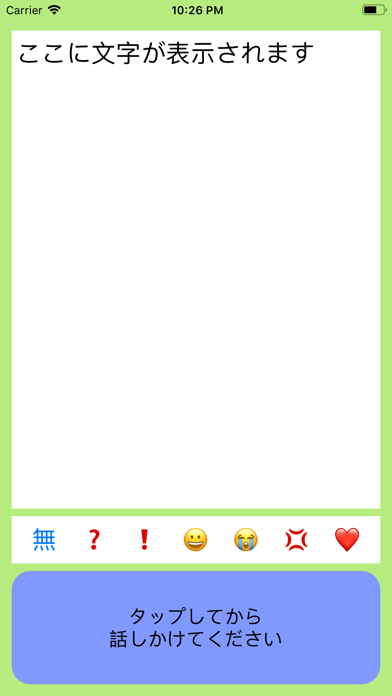
Skicka länk till app
The words you speak will appear on the whiteboard on the screen. This is a great tool for communicating with the elderly who are hard of hearing.
How to use
Tap the button at the bottom of the screen.
Speak your message
Tap the button at the bottom of the screen.
Tap the button at the bottom of the screen. or "! to your message, select the icon button below and tap it.
Pinch out (spread two fingers) to enlarge the text.
Translated with www.DeepL.com/Translator (free version)
